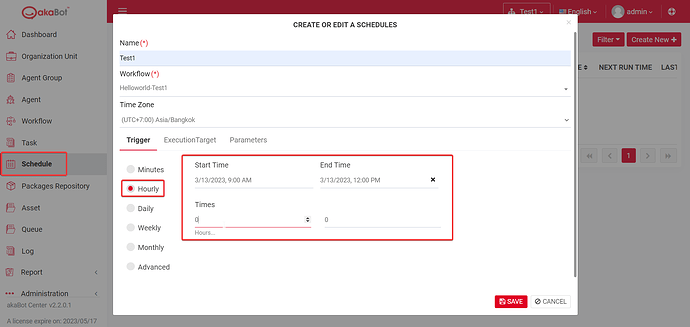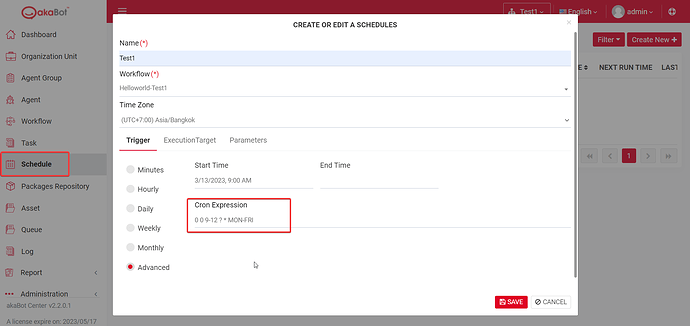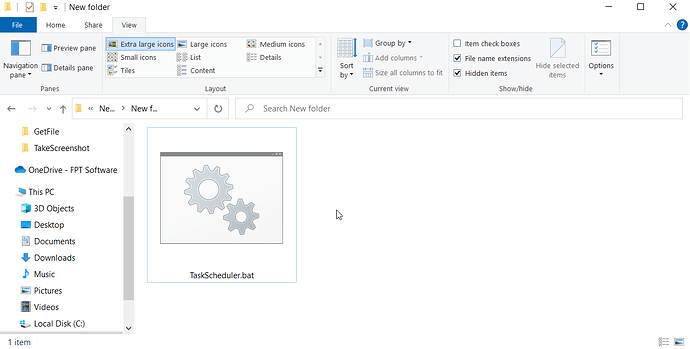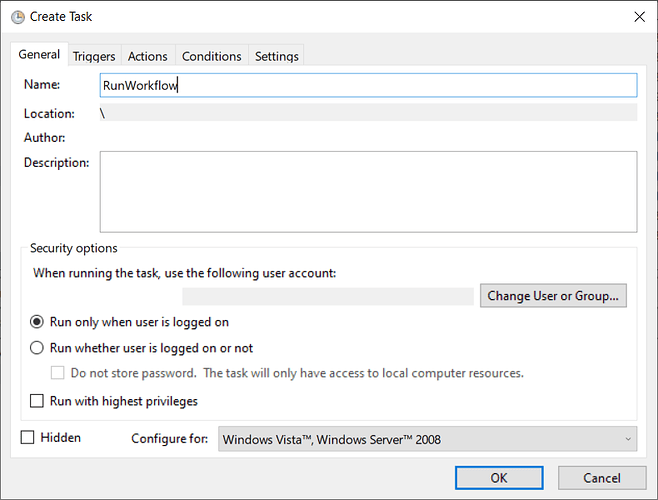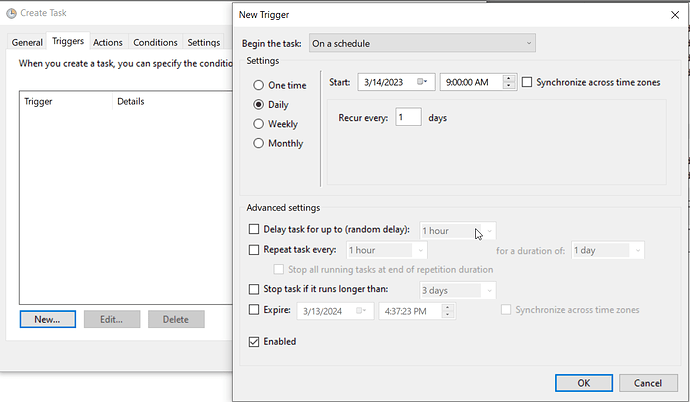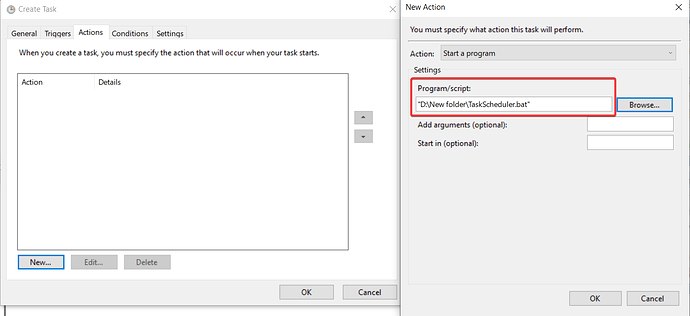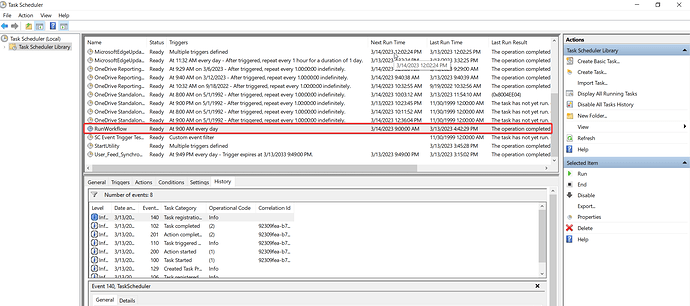Morning guys, I need to set up a bot to run from 9 am to 12 am, what activity should I use to do that? Thanks!!!
Hi @michaelhehe ,
If you are using Network version of akaBot, you can schedule the task by using different Start Time and End Time in Schedule on akaBot Center.
or using Cron expression in Advanced option.
0 0 9-12 ? * MON-FRI = At second :00, at minute :00, every hour between 09am and 12pm, every day between Monday and Friday, every month
If you are using Standalone version, you can schedule it on Task Scheduler. For example: I will run a worflow with Task Scheduler of Windows.
-
Create a workflow named as “TaskScheduler”-> Publish to Local
-
Open Notepad.exe and type these into the Notepad file:
“C:\Program Files\FPT Software\akaBot Platform\BotExecutor.exe” -f “C:\Users\YOUR-ACCOUNT\Documents\akaBot\TaskScheduler” -
Save file as TaskScheduler.bat (Choose any name), [File Type] : All Files (.) and
[Encoding] : ANSI → Click [Save]
-
Open Task Scheduler → Click [Create Task…]
5.Tab [General] → set task name: RunWorkflow (choose any name)
-
Tab [Trigger] → click on [New] → choose the settings you want → click [OK] to save:
-
Tab [Actions] → click on [New] → browse the directory of the .bat file → click [OK] to save:
-
When you have done configuring the settings → click [OK] to save → The task will appears on the schedule:
Note: Bot will only work stably in case the computer turns on. In case the computer is locked, bot will not be able to see the GUI or automatically unlock the computer, so it cannot interact with elements.
Regards,
akaBot Support Team